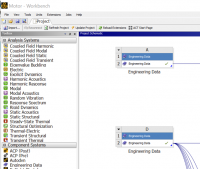[WB] microscopic font on 4K monitor
I just got a couple of 32" 4K monitors (Hooray!) and the WB project page is showing up in microscopic font. Mechanical and other non-Ansys applications seem to scale OK, it's just WB that is funky.
I'm running Win 10, and the monitors are scaled to 150% in the display settings. That increased some of the fonts in WB, but not all of them. Anyone know how to fix?
[cid:image003.png@01D827E5.F544F200]
Aaron C. Caba, Ph.D.
Sr. Principal R&D Engineer
BAE Systems, Inc.
4050 Peppers Ferry Road, Radford VA 24143-0100
Download monitor drivers in your system.
On Wed, 23 Feb, 2022, 5:06 am Caba, Aaron (US) via Xansys, <
xansys-temp@list.xansys.org> wrote:
I just got a couple of 32" 4K monitors (Hooray!) and the WB project page
is showing up in microscopic font. Mechanical and other non-Ansys
applications seem to scale OK, it's just WB that is funky.
I'm running Win 10, and the monitors are scaled to 150% in the display
settings. That increased some of the fonts in WB, but not all of them.
Anyone know how to fix?
[cid:image003.png@01D827E5.F544F200]
Aaron C. Caba, Ph.D.
Sr. Principal R&D Engineer
BAE Systems, Inc.
4050 Peppers Ferry Road, Radford VA 24143-0100
Xansys mailing list -- xansys-temp@list.xansys.org
To unsubscribe send an email to xansys-temp-leave@list.xansys.org
If you are receiving too many emails from XANSYS please consider changing
account settings to Digest mode which will send a single email per day.
Please send administrative requests such as deletion from XANSYS to
xansys-mod@tynecomp.co.uk and not to the list
Aaron,
Here's what worked for us:
Navigate to where to where your Workbench shortcut lives (e.g C:\ProgramData\Microsoft\Windows\Start Menu\Programs\ANSYS 2021 R1). Right click and select Properties. Click on Compatibility, and then "Change high DPI settings". Select "Override high dpi scaling behavior" and change to "System (Enhanced)" . YMMV
-Matt
Regards,
Matthew Pausley
Principal Device Development Engineer
Regeneron Pharmaceuticals
-----Original Message-----
From: Caba, Aaron (US) via Xansys xansys-temp@list.xansys.org
Sent: Tuesday, February 22, 2022 12:16 PM
To: XANSYS Mailing List Home xansys-temp@list.xansys.org
Cc: Caba, Aaron (US) Aaron.Caba@baesystems.com
Subject: <External> [Xansys] [WB] microscopic font on 4K monitor
EXTERNAL MESSAGE
I just got a couple of 32" 4K monitors (Hooray!) and the WB project page is showing up in microscopic font. Mechanical and other non-Ansys applications seem to scale OK, it's just WB that is funky.
I'm running Win 10, and the monitors are scaled to 150% in the display settings. That increased some of the fonts in WB, but not all of them. Anyone know how to fix?
[cid:image003.png@01D827E5.F544F200]
Aaron C. Caba, Ph.D.
Sr. Principal R&D Engineer
BAE Systems, Inc.
4050 Peppers Ferry Road, Radford VA 24143-0100
https://urldefense.com/v3/http://www.baesystems.com;!!ODpDvJZr5w!WUHwzoTtoaHrVmZL-qQ7fz1reFmiDPlnxRY_eclwgJp6VhJjbdLkRMA5JWasp7NM5IwUFzM$
This e-mail and any attachment hereto, is intended only for use by the addressee(s) named above and may contain legally privileged and/or confidential information. If you are not the intended recipient of this e-mail, any dissemination, distribution or copying of this email, or any attachment hereto, is strictly prohibited. If you receive this email in error please immediately notify me by return electronic mail and permanently delete this email and any attachment hereto, any copy of this e-mail and of any such attachment, and any printout thereof. Finally, please note that only authorized representatives of Regeneron Pharmaceuticals, Inc. have the power and authority to enter into business dealings with any third party.
Here's what worked for us:
Navigate to where to where your Workbench shortcut lives (e.g C:\ProgramData\Microsoft\Windows\Start Menu\Programs\ANSYS 2021 R1).
Right click and select Properties. Click on Compatibility, and then "Change high DPI settings".
Select "Override high dpi scaling behavior" and change to "System (Enhanced)" . YMMV
Aaron C. Caba, Ph.D.
Sr. Principal R&D Engineer
BAE Systems, Inc.
4050 Peppers Ferry Road, Radford VA 24143-0100
www.baesystems.com
-----Original Message-----
From: Caba, Aaron (US) via Xansys xansys-temp@list.xansys.org
Sent: Tuesday, February 22, 2022 12:16 PM
To: XANSYS Mailing List Home xansys-temp@list.xansys.org
Cc: Caba, Aaron (US) Aaron.Caba@baesystems.com
Subject: <External> [Xansys] [WB] microscopic font on 4K monitor
I just got a couple of 32" 4K monitors (Hooray!) and the WB project page is showing up in microscopic font. Mechanical and other non-Ansys applications seem to scale OK, it's just WB that is funky.
I'm running Win 10, and the monitors are scaled to 150% in the display settings. That increased some of the fonts in WB, but not all of them. Anyone know how to fix?
Aaron C. Caba, Ph.D.
Sr. Principal R&D Engineer
BAE Systems, Inc.
4050 Peppers Ferry Road, Radford VA 24143-0100
Here's what worked for us:
Navigate to where to where your Workbench shortcut lives (e.g C:\ProgramData\Microsoft\Windows\Start Menu\Programs\ANSYS 2021 R1).
Right click and select Properties. Click on Compatibility, and then "Change high DPI settings".
Select "Override high dpi scaling behavior" and change to "System
(Enhanced)" . YMMV
Matt - thanks that worked.
Aaron C. Caba, Ph.D.
Sr. Principal R&D Engineer
BAE Systems, Inc.
4050 Peppers Ferry Road, Radford VA 24143-0100 www.baesystems.com
-----Original Message-----
From: Caba, Aaron (US) via Xansys xansys-temp@list.xansys.org
Sent: Tuesday, February 22, 2022 12:16 PM
To: XANSYS Mailing List Home xansys-temp@list.xansys.org
Cc: Caba, Aaron (US) Aaron.Caba@baesystems.com
Subject: <External> [Xansys] [WB] microscopic font on 4K monitor
I just got a couple of 32" 4K monitors (Hooray!) and the WB project page is showing up in microscopic font. Mechanical and other non-Ansys applications seem to scale OK, it's just WB that is funky.
I'm running Win 10, and the monitors are scaled to 150% in the display settings. That increased some of the fonts in WB, but not all of them. Anyone know how to fix?
Aaron C. Caba, Ph.D.
Sr. Principal R&D Engineer
BAE Systems, Inc.
4050 Peppers Ferry Road, Radford VA 24143-0100 _______________________________________________
Xansys mailing list -- xansys-temp@list.xansys.org To unsubscribe send an email to xansys-temp-leave@list.xansys.org If you are receiving too many emails from XANSYS please consider changing account settings to Digest mode which will send a single email per day.
Please send administrative requests such as deletion from XANSYS to xansys-mod@tynecomp.co.uk and not to the list