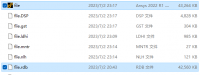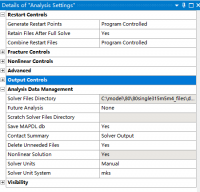[WB] Output cohesive zone model fracture energies in WB
Dear all,
I am using workbench 2022R1 to analyze fracture behavior of timber structure. I got stuck why one of the defined cohesive zone interface did not debond. The CZM interface is governed by a mixed-mode energy based criterion. Now I want to get the respective fracture energy at the CZM interface to understand why.
I found this APDL command snippet to output the fracture energy. However I am new to APDL and has no idea how to edit this command as needed in order to output the fracture energies I need. Could any ANSYS experts give a hint?
The command looks like this:
***********
set,last
esel,s,type,,cid1 !select contact element type ‘cid1’
etab,dtstart,nmisc,66 !load step time during debonding
etab,dparam,nmisc,70 !debonding parameter
etab,deneri,nmisc,140 !debonding parameter
pretab,dtstart,dparam,deneri !print results to solver output
/show,png
pletab,deneri !plot critical fracture energy
***************
After I inserted into solution and executed this command, it seems all the commands were ignored and nothing showed up (as shown in the attached figure). I don’t know where it went wrong and hopeflully someone can help me out.
Really appreciate all discussions and help!!
Eason Gao
Phd student at University of British Columbia
I haven't done CZM before, but this may get you close.
The command snips have different effects depending on where in the tree you put them. This snip looks like if belongs under the Solution branch.
The pertinent part of the error is "Specified range of 0 to 0 ..." This is because the 'cid1' variable is undefined. You can either hard-code it to the contact ID of the CZM pair, or under the CZM definition put another command snip to set it:
cid1 = <maybe matid ???>
You can also dig into the input deck Mechanical generates to see how to define cid1. Right-click 'Solution' -> Open Solver Files Directory. Then look at the ds.dat file. This shows the list of commands that Mechanical is sending to the solver. This is probably the 'easiest' (for rather small values of easy) to learn APDL.
Aaron C. Caba, Ph.D.
Sr. Principal R&D Engineer
BAE Systems, Inc.
4050 Peppers Ferry Road, Radford VA 24143-0100
www.baesystems.com
External Email Alert
This email has been sent from an account outside of the BAE Systems network.
Please treat the email with caution, especially if you are requested to click on a link, decrypt/open an attachment, or enable macros. For further information on how to spot phishing, access “Cybersecurity OneSpace Page” and report phishing by clicking the button “Report Phishing” on the Outlook toolbar.
Dear all,
I am using workbench 2022R1 to analyze fracture behavior of timber structure. I got stuck why one of the defined cohesive zone interface did not debond. The CZM interface is governed by a mixed-mode energy based criterion. Now I want to get the respective fracture energy at the CZM interface to understand why.
I found this APDL command snippet to output the fracture energy. However I am new to APDL and has no idea how to edit this command as needed in order to output the fracture energies I need. Could any ANSYS experts give a hint?
The command looks like this:
***********
set,last
esel,s,type,,cid1 !select contact element type ‘cid1’
etab,dtstart,nmisc,66 !load step time during debonding
etab,dparam,nmisc,70 !debonding parameter
etab,deneri,nmisc,140 !debonding parameter
pretab,dtstart,dparam,deneri !print results to solver output
/show,png
pletab,deneri !plot critical fracture energy
***************
After I inserted into solution and executed this command, it seems all the commands were ignored and nothing showed up (as shown in the attached figure). I don’t know where it went wrong and hopeflully someone can help me out.
Really appreciate all discussions and help!!
Eason Gao
Phd student at University of British Columbia
Hello Aaron,
Thank you for your reply.
I tried following your advice and still couldn't get the energies. I inserted cid#=cid under different czm contacts of interest and inserted corresponding command snippet in solution to output the energies for each czm contact. Here shows the messages. Could you please advise me what changes to make?
***** ANSYS COMMAND LINE ARGUMENTS *****
BATCH MODE REQUESTED (-b) = NOLIST
INPUT FILE COPY MODE (-c) = COPY
DISTRIBUTED MEMORY PARALLEL REQUESTED
16 PARALLEL PROCESSES REQUESTED WITH SINGLE THREAD PER PROCESS
TOTAL OF 16 CORES REQUESTED
INPUT FILE NAME = F:\80\runOnCMC\80single315m5m2\_ProjectScratch\Scr99A4\dummy.dat
OUTPUT FILE NAME = F:\80\runOnCMC\80single315m5m2\_ProjectScratch\Scr99A4\post.out
START-UP FILE MODE = NOREAD
STOP FILE MODE = NOREAD
RELEASE= 2022 R1 BUILD= 22.1 UP20211129 VERSION=WINDOWS x64
CURRENT JOBNAME=file0 15:10:57 JUL 07, 2023 CP= 0.859
PARAMETER _DS_PROGRESS = 999.0000000
/INPUT FILE= post.dat LINE= 0
*** NOTE *** CP = 1.547 TIME= 15:11:01
The /CONFIG,NOELDB command is not valid in a Distributed ANSYS
solution. Command is ignored.
*GET _WALLSTRT FROM ACTI ITEM=TIME WALL VALUE= 15.1836111
SET PARAMETER DIMENSIONS ON _WB_PROJECTSCRATCH_DIR
TYPE=STRI DIMENSIONS= 248 1 1
PARAMETER _WB_PROJECTSCRATCH_DIR(1) = F:\80\runOnCMC\80single315m5m2\_ProjectScratch\Scr99A4\
SET PARAMETER DIMENSIONS ON _WB_SOLVERFILES_DIR
TYPE=STRI DIMENSIONS= 248 1 1
PARAMETER _WB_SOLVERFILES_DIR(1) = F:\80\runOnCMC\80single315m5m2\80single315m5m2_files\dp0\SYS\MECH\
SET PARAMETER DIMENSIONS ON _WB_USERFILES_DIR
TYPE=STRI DIMENSIONS= 248 1 1
PARAMETER _WB_USERFILES_DIR(1) = F:\80\runOnCMC\80single315m5m2\80single315m5m2_files\user_files\
PARAMETER _WB_POST_RUN = 1.000000000
*** ANSYS - ENGINEERING ANALYSIS SYSTEM RELEASE 2022 R1 22.1 ***
DISTRIBUTED Ansys Mechanical Enterprise
00000000 VERSION=WINDOWS x64 15:11:01 JUL 07, 2023 CP= 1.547
***** ANSYS RESULTS INTERPRETATION (POST1) *****
*** NOTE *** CP = 1.547 TIME= 15:11:01
Reading results into the database (SET command) will update the current
displacement and force boundary conditions in the database with the
values from the results file for that load set. Note that any
subsequent solutions will use these values unless action is taken to
either SAVE the current values or not overwrite them (/EXIT,NOSAVE).
USE LAST SUBSTEP ON RESULT FILE FOR LOAD CASE 0
*** WARNING *** CP = 1.547 TIME= 15:11:01
Nodes and elements currently do not exist in the database and will be
obtained from the results file. If you subsequently save this model
(SAVE or /EXIT command), it will overwrite the data currently on
file.db.
***** geometry obtained from result file *****
title(1)=80single315m5m2--Static Structural (A5)
title(2)=
Maximum Element Type = 297
Maximum Real Constant Set= 296
Maximum Coordinate System= 14
Maximum Node Number = 74619
Maximum Element Number = 134703
Maximum Material Number = 290
SET COMMAND GOT LOAD STEP= 13 SUBSTEP=999999 CUMULATIVE ITERATION= 1314
TIME/FREQUENCY= 13.000
TITLE= 80single315m5m2--Static Structural (A5)
*** WARNING *** CP = 3.391 TIME= 15:11:01
Specified range of 0 to 0 is not permitted. The ESEL command is
ignored.
STORE DTSTART FROM ITEM=NMIS COMP= 66 FOR ALL SELECTED ELEMENTS
*** WARNING *** CP = 3.391 TIME= 15:11:01
The requested database is not available. The ETAB command is ignored.
STORE DPARAM FROM ITEM=NMIS COMP= 70 FOR ALL SELECTED ELEMENTS
*** WARNING *** CP = 3.391 TIME= 15:11:01
The requested database is not available. The ETAB command is ignored.
STORE DENERI FROM ITEM=NMIS COMP= 140 FOR ALL SELECTED ELEMENTS
*** WARNING *** CP = 3.391 TIME= 15:11:01
The requested database is not available. The ETAB command is ignored.
PRINT ELEMENT TABLE ITEMS PER ELEMENT
*** WARNING *** CP = 3.391 TIME= 15:11:01
No element table items are available. The PRETAB command is ignored.
/SHOW SWITCH PLOTS TO PNG - RASTER MODE.
DISPLAY ELEMENT TABLE, ITEM=DENERI OPER=NOAV
*** WARNING *** CP = 3.453 TIME= 15:11:01
No element table items are available. The PLETAB command is ignored.
Set Encoding of XML File to:ISO-8859-1
Set Output of XML File to:
PARM, , , , , , , , , , , ,
, , , , , , ,
DATABASE WRITTEN ON FILE parm.xml
EXIT THE ANSYS POST1 DATABASE PROCESSOR
***** ROUTINE COMPLETED ***** CP = 3.547
It would help to see the snippet -- but I suspect it is not saving the file.db. You can verify that by looking in the solved files directory.
That is an option too -- save file.db. If you don't want to resolve... you could open MAPDL and read in the ds.dat and then save to file.db. Alternatively, you could in another directory run a single load step and in that one have it save the file db... then move it over and try to run the postprocessing snippet again.
Look under "analysis data management" under that screen shot you sent... and there's an option to retain file.db or something like that. If that isn't selected, then the file.db isn't always saved. Altenratively, now that I think about it, there maybe a file.rdb. that is just as good, just make a copy of it and name it file.db Then try again fyour post script.
Rod Scholl
Principal
Phone: 952-405-9710
Email: Rod.Scholl@EpsilonFEA.com
www.EpsilonFEA.com
-----Original Message-----
From: cheng089413@gmail.com cheng089413@gmail.com
Sent: Friday, July 7, 2023 6:08 PM
To: xansys-temp@list.xansys.org
Subject: [Xansys] Re: [WB] Output cohesive zone model fracture energies in WB
Hello Aaron,
Thank you for your reply.
I tried following your advice and still couldn't get the energies. I inserted cid#=cid under different czm contacts of interest and inserted corresponding command snippet in solution to output the energies for each czm contact. Here shows the messages. Could you please advise me what changes to make?
***** ANSYS COMMAND LINE ARGUMENTS *****
BATCH MODE REQUESTED (-b) = NOLIST
INPUT FILE COPY MODE (-c) = COPY
DISTRIBUTED MEMORY PARALLEL REQUESTED
16 PARALLEL PROCESSES REQUESTED WITH SINGLE THREAD PER PROCESS
TOTAL OF 16 CORES REQUESTED
INPUT FILE NAME = F:\80\runOnCMC\80single315m5m2\_ProjectScratch\Scr99A4\dummy.dat
OUTPUT FILE NAME = F:\80\runOnCMC\80single315m5m2\_ProjectScratch\Scr99A4\post.out
START-UP FILE MODE = NOREAD
STOP FILE MODE = NOREAD\
RELEASE= 2022 R1 BUILD= 22.1 UP20211129 VERSION=WINDOWS x64
CURRENT JOBNAME=file0 15:10:57 JUL 07, 2023 CP= 0.859\ \
PARAMETER _DS_PROGRESS = 999.0000000 \
/INPUT FILE= post.dat LINE= 0
*** NOTE *** CP = 1.547 TIME= 15:11:01
The /CONFIG,NOELDB command is not valid in a Distributed ANSYS
solution. Command is ignored. \
*GET _WALLSTRT FROM ACTI ITEM=TIME WALL VALUE= 15.1836111 \
SET PARAMETER DIMENSIONS ON _WB_PROJECTSCRATCH_DIR
TYPE=STRI DIMENSIONS= 248 1 1\
PARAMETER _WB_PROJECTSCRATCH_DIR(1) = F:\80\runOnCMC\80single315m5m2\_ProjectScratch\Scr99A4\
SET PARAMETER DIMENSIONS ON _WB_SOLVERFILES_DIR
TYPE=STRI DIMENSIONS= 248 1 1\
PARAMETER _WB_SOLVERFILES_DIR(1) = F:\80\runOnCMC\80single315m5m2\80single315m5m2_files\dp0\SYS\MECH\
SET PARAMETER DIMENSIONS ON _WB_USERFILES_DIR
TYPE=STRI DIMENSIONS= 248 1 1\
PARAMETER _WB_USERFILES_DIR(1) = F:\80\runOnCMC\80single315m5m2\80single315m5m2_files\user_files\
PARAMETER _WB_POST_RUN = 1.000000000 \
*** ANSYS - ENGINEERING ANALYSIS SYSTEM RELEASE 2022 R1 22.1 ***
DISTRIBUTED Ansys Mechanical Enterprise \
00000000 VERSION=WINDOWS x64 15:11:01 JUL 07, 2023 CP= 1.547\
\ \ \
***** ANSYS RESULTS INTERPRETATION (POST1) *****\
*** NOTE *** CP = 1.547 TIME= 15:11:01
Reading results into the database (SET command) will update the current
displacement and force boundary conditions in the database with the
values from the results file for that load set. Note that any
subsequent solutions will use these values unless action is taken to
either SAVE the current values or not overwrite them (/EXIT,NOSAVE). \ \
USE LAST SUBSTEP ON RESULT FILE FOR LOAD CASE 0 \
*** WARNING *** CP = 1.547 TIME= 15:11:01
Nodes and elements currently do not exist in the database and will be
obtained from the results file. If you subsequently save this model
(SAVE or /EXIT command), it will overwrite the data currently on
file.db. \
***** geometry obtained from result file *****\
title(1)=80single315m5m2--Static Structural (A5)
title(2)=
Maximum Element Type = 297
Maximum Real Constant Set= 296
Maximum Coordinate System= 14
Maximum Node Number = 74619
Maximum Element Number = 134703
Maximum Material Number = 290\
SET COMMAND GOT LOAD STEP= 13 SUBSTEP=999999 CUMULATIVE ITERATION= 1314
TIME/FREQUENCY= 13.000
TITLE= 80single315m5m2--Static Structural (A5) \
*** WARNING *** CP = 3.391 TIME= 15:11:01
Specified range of 0 to 0 is not permitted. The ESEL command is
ignored. \
STORE DTSTART FROM ITEM=NMIS COMP= 66 FOR ALL SELECTED ELEMENTS\
*** WARNING *** CP = 3.391 TIME= 15:11:01
The requested database is not available. The ETAB command is ignored. \
STORE DPARAM FROM ITEM=NMIS COMP= 70 FOR ALL SELECTED ELEMENTS\
*** WARNING *** CP = 3.391 TIME= 15:11:01
The requested database is not available. The ETAB command is ignored. \
STORE DENERI FROM ITEM=NMIS COMP= 140 FOR ALL SELECTED ELEMENTS\
*** WARNING *** CP = 3.391 TIME= 15:11:01
The requested database is not available. The ETAB command is ignored. \
PRINT ELEMENT TABLE ITEMS PER ELEMENT
*** WARNING *** CP = 3.391 TIME= 15:11:01
No element table items are available. The PRETAB command is ignored. \
/SHOW SWITCH PLOTS TO PNG - RASTER MODE.\
DISPLAY ELEMENT TABLE, ITEM=DENERI OPER=NOAV\
*** WARNING *** CP = 3.453 TIME= 15:11:01
No element table items are available. The PLETAB command is ignored. \
Set Encoding of XML File to:ISO-8859-1\
Set Output of XML File to:
PARM, , , , , , , , , , , ,
, , , , , , ,\
DATABASE WRITTEN ON FILE parm.xml \
EXIT THE ANSYS POST1 DATABASE PROCESSOR\ \
***** ROUTINE COMPLETED ***** CP = 3.547 _______________________________________________
Xansys mailing list -- xansys-temp@list.xansys.org To unsubscribe send an email to xansys-temp-leave@list.xansys.org If you are receiving too many emails from XANSYS please consider changing account settings to Digest mode which will send a single email per day.
Please send administrative requests such as deletion from XANSYS to xansys-mod@tynecomp.co.uk and not to the list
Hello Mr. Scholl,
I think i have all data saved. and i found both file.db and file.rdb in the
solver directory.
That is so weird...
[image: image.png]
[image: 屏幕截图 2023-07-07 180954.png]
Rod Scholl rod.scholl@epsilonfea.com 于2023年7月7日周五 17:00写道:
It would help to see the snippet -- but I suspect it is not saving the
file.db. You can verify that by looking in the solved files directory.
That is an option too -- save file.db. If you don't want to resolve...
you could open MAPDL and read in the ds.dat and then save to file.db.
Alternatively, you could in another directory run a single load step and in
that one have it save the file db... then move it over and try to run the
postprocessing snippet again.
Look under "analysis data management" under that screen shot you sent...
and there's an option to retain file.db or something like that. If that
isn't selected, then the file.db isn't always saved. Altenratively, now
that I think about it, there maybe a file.rdb. that is just as good, just
make a copy of it and name it file.db Then try again fyour post script.
Rod Scholl
Principal
Phone: 952-405-9710
Email: Rod.Scholl@EpsilonFEA.com
www.EpsilonFEA.com
-----Original Message-----
From: cheng089413@gmail.com cheng089413@gmail.com
Sent: Friday, July 7, 2023 6:08 PM
To: xansys-temp@list.xansys.org
Subject: [Xansys] Re: [WB] Output cohesive zone model fracture energies in
WB
Hello Aaron,
Thank you for your reply.
I tried following your advice and still couldn't get the energies. I
inserted cid#=cid under different czm contacts of interest and inserted
corresponding command snippet in solution to output the energies for each
czm contact. Here shows the messages. Could you please advise me what
changes to make?
***** ANSYS COMMAND LINE ARGUMENTS *****
BATCH MODE REQUESTED (-b) = NOLIST
INPUT FILE COPY MODE (-c) = COPY
DISTRIBUTED MEMORY PARALLEL REQUESTED
16 PARALLEL PROCESSES REQUESTED WITH SINGLE THREAD PER PROCESS
TOTAL OF 16 CORES REQUESTED
INPUT FILE NAME =
F:\80\runOnCMC\80single315m5m2\_ProjectScratch\Scr99A4\dummy.dat
OUTPUT FILE NAME =
F:\80\runOnCMC\80single315m5m2\_ProjectScratch\Scr99A4\post.out
START-UP FILE MODE = NOREAD
STOP FILE MODE = NOREAD\
RELEASE= 2022 R1 BUILD= 22.1 UP20211129
VERSION=WINDOWS x64
CURRENT JOBNAME=file0 15:10:57 JUL 07, 2023 CP= 0.859\ \
PARAMETER _DS_PROGRESS = 999.0000000 \
/INPUT FILE= post.dat LINE= 0
*** NOTE *** CP = 1.547 TIME=
15:11:01
The /CONFIG,NOELDB command is not valid in a Distributed ANSYS
solution. Command is ignored.
*GET _WALLSTRT FROM ACTI ITEM=TIME WALL VALUE= 15.1836111 \
SET PARAMETER DIMENSIONS ON _WB_PROJECTSCRATCH_DIR
TYPE=STRI DIMENSIONS= 248 1 1\
PARAMETER _WB_PROJECTSCRATCH_DIR(1) =
F:\80\runOnCMC\80single315m5m2\_ProjectScratch\Scr99A4\
SET PARAMETER DIMENSIONS ON _WB_SOLVERFILES_DIR
TYPE=STRI DIMENSIONS= 248 1 1\
PARAMETER _WB_SOLVERFILES_DIR(1) =
F:\80\runOnCMC\80single315m5m2\80single315m5m2_files\dp0\SYS\MECH\
SET PARAMETER DIMENSIONS ON _WB_USERFILES_DIR
TYPE=STRI DIMENSIONS= 248 1 1\
PARAMETER _WB_USERFILES_DIR(1) =
F:\80\runOnCMC\80single315m5m2\80single315m5m2_files\user_files\
PARAMETER _WB_POST_RUN = 1.000000000 \
*** ANSYS - ENGINEERING ANALYSIS SYSTEM RELEASE 2022 R1
22.1 ***
DISTRIBUTED Ansys Mechanical Enterprise \
00000000 VERSION=WINDOWS x64 15:11:01 JUL 07, 2023 CP= 1.547\ \
\ \ \
***** ANSYS RESULTS INTERPRETATION (POST1) *****\
*** NOTE *** CP = 1.547 TIME=
15:11:01
Reading results into the database (SET command) will update the current
displacement and force boundary conditions in the database with the
values from the results file for that load set. Note that any
subsequent solutions will use these values unless action is taken to
either SAVE the current values or not overwrite them (/EXIT,NOSAVE).
\
USE LAST SUBSTEP ON RESULT FILE FOR LOAD CASE 0 \
*** WARNING *** CP = 1.547 TIME=
15:11:01
Nodes and elements currently do not exist in the database and will be
obtained from the results file. If you subsequently save this model
(SAVE or /EXIT command), it will overwrite the data currently on
file.db.
***** geometry obtained from result file *****\
title(1)=80single315m5m2--Static Structural
(A5)
title(2)=
Maximum Element Type = 297
Maximum Real Constant Set= 296
Maximum Coordinate System= 14
Maximum Node Number = 74619
Maximum Element Number = 134703
Maximum Material Number = 290\
SET COMMAND GOT LOAD STEP= 13 SUBSTEP=999999 CUMULATIVE ITERATION=
1314
TIME/FREQUENCY= 13.000
TITLE= 80single315m5m2--Static Structural
(A5) \
*** WARNING *** CP = 3.391 TIME=
15:11:01
Specified range of 0 to 0 is not permitted. The ESEL command is
ignored.
STORE DTSTART FROM ITEM=NMIS COMP= 66 FOR ALL SELECTED ELEMENTS\
*** WARNING *** CP = 3.391 TIME=
15:11:01
The requested database is not available. The ETAB command is ignored.
STORE DPARAM FROM ITEM=NMIS COMP= 70 FOR ALL SELECTED ELEMENTS\
*** WARNING *** CP = 3.391 TIME=
15:11:01
The requested database is not available. The ETAB command is ignored.
STORE DENERI FROM ITEM=NMIS COMP= 140 FOR ALL SELECTED ELEMENTS\
*** WARNING *** CP = 3.391 TIME=
15:11:01
The requested database is not available. The ETAB command is ignored.
PRINT ELEMENT TABLE ITEMS PER ELEMENT
*** WARNING *** CP = 3.391 TIME=
15:11:01
No element table items are available. The PRETAB command is ignored.
/SHOW SWITCH PLOTS TO PNG - RASTER MODE.\
DISPLAY ELEMENT TABLE, ITEM=DENERI OPER=NOAV\
*** WARNING *** CP = 3.453 TIME=
15:11:01
No element table items are available. The PLETAB command is ignored.
Set Encoding of XML File to:ISO-8859-1\
Set Output of XML File to:
PARM, , , , , , , , , , ,
,
, , , , , , ,\
DATABASE WRITTEN ON FILE
parm.xml
\
EXIT THE ANSYS POST1 DATABASE PROCESSOR\ \
***** ROUTINE COMPLETED ***** CP = 3.547
Xansys mailing list -- xansys-temp@list.xansys.org To unsubscribe send an
email to xansys-temp-leave@list.xansys.org If you are receiving too many
emails from XANSYS please consider changing account settings to Digest mode
which will send a single email per day.
Please send administrative requests such as deletion from XANSYS to
xansys-mod@tynecomp.co.uk and not to the list
Xansys mailing list -- xansys-temp@list.xansys.org
To unsubscribe send an email to xansys-temp-leave@list.xansys.org
If you are receiving too many emails from XANSYS please consider changing
account settings to Digest mode which will send a single email per day.
Please send administrative requests such as deletion from XANSYS to
xansys-mod@tynecomp.co.uk and not to the list
Can you send your latest wbpz? I’ll try to look this weekend.
Composed on Smart Phone
Rod Scholl
From: Wancheng Gao cheng089413@gmail.com
Sent: Friday, July 7, 2023 8:17:32 PM
To: XANSYS Mailing List Home xansys-temp@list.xansys.org
Subject: [Xansys] Re: [WB] Output cohesive zone model fracture energies in WB
Hello Mr. Scholl,
I think i have all data saved. and i found both file.db and file.rdb in the
solver directory.
That is so weird...
[image: image.png]
[image: 屏幕截图 2023-07-07 180954.png]
Rod Scholl rod.scholl@epsilonfea.com 于2023年7月7日周五 17:00写道:
It would help to see the snippet -- but I suspect it is not saving the
file.db. You can verify that by looking in the solved files directory.
That is an option too -- save file.db. If you don't want to resolve...
you could open MAPDL and read in the ds.dat and then save to file.db.
Alternatively, you could in another directory run a single load step and in
that one have it save the file db... then move it over and try to run the
postprocessing snippet again.
Look under "analysis data management" under that screen shot you sent...
and there's an option to retain file.db or something like that. If that
isn't selected, then the file.db isn't always saved. Altenratively, now
that I think about it, there maybe a file.rdb. that is just as good, just
make a copy of it and name it file.db Then try again fyour post script.
Rod Scholl
Principal
Phone: 952-405-9710
Email: Rod.Scholl@EpsilonFEA.com
www.EpsilonFEA.comhttp://www.EpsilonFEA.com
-----Original Message-----
From: cheng089413@gmail.com cheng089413@gmail.com
Sent: Friday, July 7, 2023 6:08 PM
To: xansys-temp@list.xansys.org
Subject: [Xansys] Re: [WB] Output cohesive zone model fracture energies in
WB
Hello Aaron,
Thank you for your reply.
I tried following your advice and still couldn't get the energies. I
inserted cid#=cid under different czm contacts of interest and inserted
corresponding command snippet in solution to output the energies for each
czm contact. Here shows the messages. Could you please advise me what
changes to make?
***** ANSYS COMMAND LINE ARGUMENTS *****
BATCH MODE REQUESTED (-b) = NOLIST
INPUT FILE COPY MODE (-c) = COPY
DISTRIBUTED MEMORY PARALLEL REQUESTED
16 PARALLEL PROCESSES REQUESTED WITH SINGLE THREAD PER PROCESS
TOTAL OF 16 CORES REQUESTED
INPUT FILE NAME =
F:\80\runOnCMC\80single315m5m2\_ProjectScratch\Scr99A4\dummy.dat
OUTPUT FILE NAME =
F:\80\runOnCMC\80single315m5m2\_ProjectScratch\Scr99A4\post.out
START-UP FILE MODE = NOREAD
STOP FILE MODE = NOREAD\
RELEASE= 2022 R1 BUILD= 22.1 UP20211129
VERSION=WINDOWS x64
CURRENT JOBNAME=file0 15:10:57 JUL 07, 2023 CP= 0.859\ \
PARAMETER _DS_PROGRESS = 999.0000000 \
/INPUT FILE= post.dat LINE= 0
*** NOTE *** CP = 1.547 TIME=
15:11:01
The /CONFIG,NOELDB command is not valid in a Distributed ANSYS
solution. Command is ignored.
*GET _WALLSTRT FROM ACTI ITEM=TIME WALL VALUE= 15.1836111 \
SET PARAMETER DIMENSIONS ON _WB_PROJECTSCRATCH_DIR
TYPE=STRI DIMENSIONS= 248 1 1\
PARAMETER _WB_PROJECTSCRATCH_DIR(1) =
F:\80\runOnCMC\80single315m5m2\_ProjectScratch\Scr99A4\
SET PARAMETER DIMENSIONS ON _WB_SOLVERFILES_DIR
TYPE=STRI DIMENSIONS= 248 1 1\
PARAMETER _WB_SOLVERFILES_DIR(1) =
F:\80\runOnCMC\80single315m5m2\80single315m5m2_files\dp0\SYS\MECH\
SET PARAMETER DIMENSIONS ON _WB_USERFILES_DIR
TYPE=STRI DIMENSIONS= 248 1 1\
PARAMETER _WB_USERFILES_DIR(1) =
F:\80\runOnCMC\80single315m5m2\80single315m5m2_files\user_files\
PARAMETER _WB_POST_RUN = 1.000000000 \
*** ANSYS - ENGINEERING ANALYSIS SYSTEM RELEASE 2022 R1
22.1 ***
DISTRIBUTED Ansys Mechanical Enterprise \
00000000 VERSION=WINDOWS x64 15:11:01 JUL 07, 2023 CP= 1.547\ \
\ \ \
***** ANSYS RESULTS INTERPRETATION (POST1) *****\
*** NOTE *** CP = 1.547 TIME=
15:11:01
Reading results into the database (SET command) will update the current
displacement and force boundary conditions in the database with the
values from the results file for that load set. Note that any
subsequent solutions will use these values unless action is taken to
either SAVE the current values or not overwrite them (/EXIT,NOSAVE).
\
USE LAST SUBSTEP ON RESULT FILE FOR LOAD CASE 0 \
*** WARNING *** CP = 1.547 TIME=
15:11:01
Nodes and elements currently do not exist in the database and will be
obtained from the results file. If you subsequently save this model
(SAVE or /EXIT command), it will overwrite the data currently on
file.db.
***** geometry obtained from result file *****\
title(1)=80single315m5m2--Static Structural
(A5)
title(2)=
Maximum Element Type = 297
Maximum Real Constant Set= 296
Maximum Coordinate System= 14
Maximum Node Number = 74619
Maximum Element Number = 134703
Maximum Material Number = 290\
SET COMMAND GOT LOAD STEP= 13 SUBSTEP=999999 CUMULATIVE ITERATION=
1314
TIME/FREQUENCY= 13.000
TITLE= 80single315m5m2--Static Structural
(A5) \
*** WARNING *** CP = 3.391 TIME=
15:11:01
Specified range of 0 to 0 is not permitted. The ESEL command is
ignored.
STORE DTSTART FROM ITEM=NMIS COMP= 66 FOR ALL SELECTED ELEMENTS\
*** WARNING *** CP = 3.391 TIME=
15:11:01
The requested database is not available. The ETAB command is ignored.
STORE DPARAM FROM ITEM=NMIS COMP= 70 FOR ALL SELECTED ELEMENTS\
*** WARNING *** CP = 3.391 TIME=
15:11:01
The requested database is not available. The ETAB command is ignored.
STORE DENERI FROM ITEM=NMIS COMP= 140 FOR ALL SELECTED ELEMENTS\
*** WARNING *** CP = 3.391 TIME=
15:11:01
The requested database is not available. The ETAB command is ignored.
PRINT ELEMENT TABLE ITEMS PER ELEMENT
*** WARNING *** CP = 3.391 TIME=
15:11:01
No element table items are available. The PRETAB command is ignored.
/SHOW SWITCH PLOTS TO PNG - RASTER MODE.\
DISPLAY ELEMENT TABLE, ITEM=DENERI OPER=NOAV\
*** WARNING *** CP = 3.453 TIME=
15:11:01
No element table items are available. The PLETAB command is ignored.
Set Encoding of XML File to:ISO-8859-1\
Set Output of XML File to:
PARM, , , , , , , , , , ,
,
, , , , , , ,\
DATABASE WRITTEN ON FILE
parm.xml
\
EXIT THE ANSYS POST1 DATABASE PROCESSOR\ \
***** ROUTINE COMPLETED ***** CP = 3.547
Xansys mailing list -- xansys-temp@list.xansys.org To unsubscribe send an
email to xansys-temp-leave@list.xansys.org If you are receiving too many
emails from XANSYS please consider changing account settings to Digest mode
which will send a single email per day.
Please send administrative requests such as deletion from XANSYS to
xansys-mod@tynecomp.co.uk and not to the list
Xansys mailing list -- xansys-temp@list.xansys.org
To unsubscribe send an email to xansys-temp-leave@list.xansys.org
If you are receiving too many emails from XANSYS please consider changing
account settings to Digest mode which will send a single email per day.
Please send administrative requests such as deletion from XANSYS to
xansys-mod@tynecomp.co.uk and not to the list
Try adding the command: /gopr to the start of your command snips. This tells ANSYS to echo your commands to the output file so you can see what is actually getting sent to the processor. You can also echo variables to the output with the /com command
This command snip:
/GOPR
cid1=10
esel,,elem,,1,cid1
/com,my cid var = %cid1%
Produces this output:
PRINTOUT RESUMED BY /GOP
PARAMETER CID1 = 10.00000000
SELECT FOR ITEM=ELEM COMPONENT=
IN RANGE 1 TO 10 STEP 1
10 ELEMENTS (OF 144 DEFINED) SELECTED BY ESEL COMMAND.
my cid var = 10
Your last post looks like Mechanical is just running the post processing part of the analysis without running the analysis. To get around that you have 2 options: First and easiest option is to clear your results (in Mechanical) between edits on your command snips. That will force Mechanical to both solve and run the "Solution" command snips all at the same time. The downside is you will have to re-solve the model every time.
Second option is to modify your "Solution" command snip with RESUME to re-read the file.db, then the set,last to read the file.rdb
resume
/post1
set, last
... rest of the commands
Aaron
-----Original Message-----
From: Wancheng Gao cheng089413@gmail.com
Sent: Friday, July 7, 2023 9:18 PM
To: XANSYS Mailing List Home xansys-temp@list.xansys.org
Subject: [Xansys] Re: [WB] Output cohesive zone model fracture energies in WB
External Email Alert
This email has been sent from an account outside of the BAE Systems network.
Please treat the email with caution, especially if you are requested to click on a link, decrypt/open an attachment, or enable macros. For further information on how to spot phishing, access “Cybersecurity OneSpace Page” and report phishing by clicking the button “Report Phishing” on the Outlook toolbar.
Hello Mr. Scholl,
I think i have all data saved. and i found both file.db and file.rdb in the solver directory.
That is so weird...
[image: image.png]
[image: 屏幕截图 2023-07-07 180954.png]
Rod Scholl rod.scholl@epsilonfea.com 于2023年7月7日周五 17:00写道:
It would help to see the snippet -- but I suspect it is not saving the
file.db. You can verify that by looking in the solved files directory.
That is an option too -- save file.db. If you don't want to resolve...
you could open MAPDL and read in the ds.dat and then save to file.db.
Alternatively, you could in another directory run a single load step
and in that one have it save the file db... then move it over and try
to run the postprocessing snippet again.
Look under "analysis data management" under that screen shot you sent...
and there's an option to retain file.db or something like that. If
that isn't selected, then the file.db isn't always saved.
Altenratively, now that I think about it, there maybe a file.rdb.
that is just as good, just make a copy of it and name it file.db Then try again fyour post script.
Rod Scholl
Principal
Phone: 952-405-9710
Email: Rod.Scholl@EpsilonFEA.com
www.EpsilonFEA.com
-----Original Message-----
From: cheng089413@gmail.com cheng089413@gmail.com
Sent: Friday, July 7, 2023 6:08 PM
To: xansys-temp@list.xansys.org
Subject: [Xansys] Re: [WB] Output cohesive zone model fracture
energies in WB
Hello Aaron,
Thank you for your reply.
I tried following your advice and still couldn't get the energies. I
inserted cid#=cid under different czm contacts of interest and
inserted corresponding command snippet in solution to output the
energies for each czm contact. Here shows the messages. Could you
please advise me what changes to make?
***** ANSYS COMMAND LINE ARGUMENTS *****
BATCH MODE REQUESTED (-b) = NOLIST
INPUT FILE COPY MODE (-c) = COPY
DISTRIBUTED MEMORY PARALLEL REQUESTED
16 PARALLEL PROCESSES REQUESTED WITH SINGLE THREAD PER PROCESS
TOTAL OF 16 CORES REQUESTED
INPUT FILE NAME =
F:\80\runOnCMC\80single315m5m2\_ProjectScratch\Scr99A4\dummy.dat
OUTPUT FILE NAME =
F:\80\runOnCMC\80single315m5m2\_ProjectScratch\Scr99A4\post.out
START-UP FILE MODE = NOREAD
STOP FILE MODE = NOREAD\
RELEASE= 2022 R1 BUILD= 22.1 UP20211129
VERSION=WINDOWS x64
CURRENT JOBNAME=file0 15:10:57 JUL 07, 2023 CP= 0.859\ \
PARAMETER _DS_PROGRESS = 999.0000000 \
/INPUT FILE= post.dat LINE= 0
*** NOTE *** CP = 1.547 TIME=
15:11:01
The /CONFIG,NOELDB command is not valid in a Distributed ANSYS
solution. Command is ignored.
*GET _WALLSTRT FROM ACTI ITEM=TIME WALL VALUE= 15.1836111 \
SET PARAMETER DIMENSIONS ON _WB_PROJECTSCRATCH_DIR
TYPE=STRI DIMENSIONS= 248 1 1\
PARAMETER _WB_PROJECTSCRATCH_DIR(1) =
F:\80\runOnCMC\80single315m5m2\_ProjectScratch\Scr99A4\
SET PARAMETER DIMENSIONS ON _WB_SOLVERFILES_DIR
TYPE=STRI DIMENSIONS= 248 1 1\
PARAMETER _WB_SOLVERFILES_DIR(1) =
F:\80\runOnCMC\80single315m5m2\80single315m5m2_files\dp0\SYS\ME
CH\
SET PARAMETER DIMENSIONS ON _WB_USERFILES_DIR
TYPE=STRI DIMENSIONS= 248 1 1\
PARAMETER _WB_USERFILES_DIR(1) =
F:\80\runOnCMC\80single315m5m2\80single315m5m2_files\user_files\
PARAMETER _WB_POST_RUN = 1.000000000 \
*** ANSYS - ENGINEERING ANALYSIS SYSTEM RELEASE 2022 R1
22.1 ***
DISTRIBUTED Ansys Mechanical Enterprise \
00000000 VERSION=WINDOWS x64 15:11:01 JUL 07, 2023 CP= 1.547\ \
\ \ \
***** ANSYS RESULTS INTERPRETATION (POST1) *****\
*** NOTE *** CP = 1.547 TIME=
15:11:01
Reading results into the database (SET command) will update the current
displacement and force boundary conditions in the database with the
values from the results file for that load set. Note that any
subsequent solutions will use these values unless action is taken to
either SAVE the current values or not overwrite them (/EXIT,NOSAVE).
\
USE LAST SUBSTEP ON RESULT FILE FOR LOAD CASE 0 \
*** WARNING *** CP = 1.547 TIME=
15:11:01
Nodes and elements currently do not exist in the database and will be
obtained from the results file. If you subsequently save this model
(SAVE or /EXIT command), it will overwrite the data currently on
file.db.
***** geometry obtained from result file *****\ \
title(1)=80single315m5m2--Static Structural
(A5)
title(2)=
Maximum Element Type = 297
Maximum Real Constant Set= 296
Maximum Coordinate System= 14
Maximum Node Number = 74619
Maximum Element Number = 134703
Maximum Material Number = 290\
SET COMMAND GOT LOAD STEP= 13 SUBSTEP=999999 CUMULATIVE ITERATION=
1314
TIME/FREQUENCY= 13.000
TITLE= 80single315m5m2--Static Structural
(A5) \
*** WARNING *** CP = 3.391 TIME=
15:11:01
Specified range of 0 to 0 is not permitted. The ESEL command is
ignored.
STORE DTSTART FROM ITEM=NMIS COMP= 66 FOR ALL SELECTED ELEMENTS\
*** WARNING *** CP = 3.391 TIME=
15:11:01
The requested database is not available. The ETAB command is
ignored. \
STORE DPARAM FROM ITEM=NMIS COMP= 70 FOR ALL SELECTED ELEMENTS\
*** WARNING *** CP = 3.391 TIME=
15:11:01
The requested database is not available. The ETAB command is
ignored. \
STORE DENERI FROM ITEM=NMIS COMP= 140 FOR ALL SELECTED ELEMENTS\
*** WARNING *** CP = 3.391 TIME=
15:11:01
The requested database is not available. The ETAB command is
ignored. \ \ PRINT ELEMENT TABLE ITEMS PER ELEMENT\
*** WARNING *** CP = 3.391 TIME=
15:11:01
No element table items are available. The PRETAB command is ignored.
/SHOW SWITCH PLOTS TO PNG - RASTER MODE.\
DISPLAY ELEMENT TABLE, ITEM=DENERI OPER=NOAV\
*** WARNING *** CP = 3.453 TIME=
15:11:01
No element table items are available. The PLETAB command is ignored.
Set Encoding of XML File to:ISO-8859-1\ \ Set Output of XML File
to:
PARM, , , , , , , , , , ,
,
, , , , , , ,\
DATABASE WRITTEN ON FILE
parm.xml
\
EXIT THE ANSYS POST1 DATABASE PROCESSOR\ \
***** ROUTINE COMPLETED ***** CP = 3.547
Xansys mailing list -- xansys-temp@list.xansys.org To unsubscribe send
an email to xansys-temp-leave@list.xansys.org If you are receiving too
many emails from XANSYS please consider changing account settings to
Digest mode which will send a single email per day.
Please send administrative requests such as deletion from XANSYS to
xansys-mod@tynecomp.co.uk and not to the list
Xansys mailing list -- xansys-temp@list.xansys.org To unsubscribe send
an email to xansys-temp-leave@list.xansys.org If you are receiving too
many emails from XANSYS please consider changing account settings to
Digest mode which will send a single email per day.
Please send administrative requests such as deletion from XANSYS to
xansys-mod@tynecomp.co.uk and not to the list