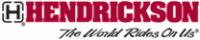[OT] Excel Function to Return Name of Sheet
Xansys - Does anyone know a way to obtain the names of sheets (tabs) in Excel using a numerical reference (1,2,3,4,...), without using a macro? In other words, if the fourth sheet in my workbook is named "Mike", is there a function of the form "=FUNCTION(4)" that would output "Mike" for me? Seems like such a simple thing, but I am having no luck searching for the answer in Excel help or the internet.
Mike Krawczyk
McCormick Stevenson Corp.
Clearwater, FL, USA
Create a blank excel file and name your tab “Mike”. Save it somewhere.
Put this in cell A1...
=CELL("filename",A5)
Returns…
C:\Users\jpatterson\Documents[Book1.xlsx]Mike
Put this in cell A2…
=MID(CELL("filename",A5),FIND("]",CELL("filename",A5))+1,256)
Returns…
Mike
Thanks,
Jim
[cid:image001.png@01D8F059.D8052100]
James J. Patterson, PhD.
Principal Vehicle Systems Engineer
Trailer Commercial Vehicle Systems
2070 Industrial Place S.E. Canton, OH 44707
ph. 330 489 0095 | fax 330 489 1961
jpatterson@hendrickson-intl.commailto:jpatterson@hendrickson-intl.com
www.hendrickson-intl.com
From: Mike Krawczyk mike.krawczyk@mccst.com
Sent: Friday, November 4, 2022 2:17 PM
To: xansys-temp@list.xansys.org
Subject: [Xansys] [OT] Excel Function to Return Name of Sheet
Xansys - Does anyone know a way to obtain the names of sheets (tabs) in Excel using a numerical reference (1,2,3,4,. . . ), without using a macro? In other words, if the fourth sheet in my workbook is named "Mike", is there a function of the form
ZjQcmQRYFpfptBannerStart
[H] IT Security: This Message Is From an Untrusted Sender
Warning: You have not previously corresponded with this sender
Report Suspicious https://us-phishalarm-ewt.proofpoint.com/EWT/v1/HXcklc0VomgEZw!0k98DR-ijWTNvsYO-hHFMrf6gXCCaWEoaSOWC-rSVwlx1eKKKk-z_dC4zh21BsKd9ycuAM9dEClCvdWc9kHFGtGZDdEcX6ZtN510OzTL2zghWiRFI5BowpGv03xzbrgaKaHC5cb8C2xhsWU9nFw$
ZjQcmQRYFpfptBannerEnd
Xansys - Does anyone know a way to obtain the names of sheets (tabs) in Excel using a numerical reference (1,2,3,4,...), without using a macro? In other words, if the fourth sheet in my workbook is named "Mike", is there a function of the form "=FUNCTION(4)" that would output "Mike" for me? Seems like such a simple thing, but I am having no luck searching for the answer in Excel help or the internet.
Mike Krawczyk
McCormick Stevenson Corp.
Clearwater, FL, USA
Xansys mailing list -- xansys-temp@list.xansys.orgmailto:xansys-temp@list.xansys.org
To unsubscribe send an email to xansys-temp-leave@list.xansys.orgmailto:xansys-temp-leave@list.xansys.org
If you are receiving too many emails from XANSYS please consider changing account settings to Digest mode which will send a single email per day.
Please send administrative requests such as deletion from XANSYS to xansys-mod@tynecomp.co.ukmailto:xansys-mod@tynecomp.co.uk and not to the list
The contents of this message may be privileged and confidential. Therefore, if this message has been received in error, please delete it without reading it. Your receipt of this message is not intended to waive any applicable privilege. Please do not disseminate this message without the permission of the author.
Jim - I should have been more clear on my use case in the original post...
I am trying to populate a column of cells with the names of all the sheets in my workbook. There are formulas to go the opposite direction (get the sheet number using the name), but none that I can find to get the name using the sheet number.
Thank you!
Mike Krawczyk
McCormick Stevenson Corp.
Clearwater, FL, USA
-----Original Message-----
From: Patterson, James jpatterson@hendrickson-intl.com
Sent: Friday, November 4, 2022 2:29 PM
To: XANSYS Mailing List Home xansys-temp@list.xansys.org
Subject: [Xansys] Re: [OT] Excel Function to Return Name of Sheet
EXTERNAL MESSAGE
Create a blank excel file and name your tab “Mike”. Save it somewhere.
Put this in cell A1...
=CELL("filename",A5)
Returns…
C:\Users\jpatterson\Documents[Book1.xlsx]Mike
Put this in cell A2…
=MID(CELL("filename",A5),FIND("]",CELL("filename",A5))+1,256)
Returns…
Mike
Thanks,
Jim
I haven't tried it but it looks promising
https://www.howtoexcel.org/how-to-generate-a-list-of-sheet-names-from-a-workbook-without-vba/
Aaron C. Caba, Ph.D.
Sr. Principal R&D Engineer II
BAE Systems, Inc. | Ordnance Systems, Inc.
E-mail: aaron.caba@baesystems.com | Mail: 4050 Peppers Ferry Road, Radford VA 24143-0100
www.baesystems.com
-----Original Message-----
From: Mike Krawczyk mike.krawczyk@mccst.com
Sent: Friday, November 4, 2022 2:43 PM
To: XANSYS Mailing List Home xansys-temp@list.xansys.org
Subject: [Xansys] Re: [OT] Excel Function to Return Name of Sheet
External Email Alert
This email has been sent from an account outside of the BAE Systems network.
Please treat the email with caution, especially if you are requested to click on a link, decrypt/open an attachment, or enable macros. For further information on how to spot phishing, access OSI IT Policies and report phishing by forwarding mail to phishing@baesystems.com.
Jim - I should have been more clear on my use case in the original post...
I am trying to populate a column of cells with the names of all the sheets in my workbook. There are formulas to go the opposite direction (get the sheet number using the name), but none that I can find to get the name using the sheet number.
Thank you!
Mike Krawczyk
McCormick Stevenson Corp.
Clearwater, FL, USA
-----Original Message-----
From: Patterson, James jpatterson@hendrickson-intl.com
Sent: Friday, November 4, 2022 2:29 PM
To: XANSYS Mailing List Home xansys-temp@list.xansys.org
Subject: [Xansys] Re: [OT] Excel Function to Return Name of Sheet
EXTERNAL MESSAGE
Create a blank excel file and name your tab “Mike”. Save it somewhere.
Put this in cell A1...
=CELL("filename",A5)
Returns…
C:\Users\jpatterson\Documents[Book1.xlsx]Mike
Put this in cell A2…
=MID(CELL("filename",A5),FIND("]",CELL("filename",A5))+1,256)
Returns…
Mike
Thanks,
Jim
Xansys mailing list -- xansys-temp@list.xansys.org To unsubscribe send an email to xansys-temp-leave@list.xansys.org If you are receiving too many emails from XANSYS please consider changing account settings to Digest mode which will send a single email per day.
Please send administrative requests such as deletion from XANSYS to xansys-mod@tynecomp.co.uk and not to the list
Thanks Mike for asking the question! I was working in Excel today adding tensile tests to a workbook and I didn't even know I needed this feature. Now I can summarize all the tensile test results on one sheet. Cool!
Sorry that the website I linked will trigger epileptic seizures with all its flashing adds, but content is good.
Aaron C. Caba, Ph.D.
Sr. Principal R&D Engineer II
BAE Systems, Inc. | Ordnance Systems, Inc.
E-mail: aaron.caba@baesystems.com | Mail: 4050 Peppers Ferry Road, Radford VA 24143-0100 www.baesystems.com
-----Original Message-----
From: Mike Krawczyk mike.krawczyk@mccst.com
Sent: Friday, November 4, 2022 2:43 PM
To: XANSYS Mailing List Home xansys-temp@list.xansys.org
Subject: [Xansys] Re: [OT] Excel Function to Return Name of Sheet
Jim - I should have been more clear on my use case in the original post...
I am trying to populate a column of cells with the names of all the sheets in my workbook. There are formulas to go the opposite direction (get the sheet number using the name), but none that I can find to get the name using the sheet number.
Thank you!
Mike Krawczyk
McCormick Stevenson Corp.
Clearwater, FL, USA
-----Original Message-----
From: Patterson, James jpatterson@hendrickson-intl.com
Sent: Friday, November 4, 2022 2:29 PM
To: XANSYS Mailing List Home xansys-temp@list.xansys.org
Subject: [Xansys] Re: [OT] Excel Function to Return Name of Sheet
EXTERNAL MESSAGE
Create a blank excel file and name your tab “Mike”. Save it somewhere.
Put this in cell A1...
=CELL("filename",A5)
Returns…
C:\Users\jpatterson\Documents[Book1.xlsx]Mike
Put this in cell A2…
=MID(CELL("filename",A5),FIND("]",CELL("filename",A5))+1,256)
Returns…
Mike
Thanks,
Jim
Xansys mailing list -- xansys-temp@list.xansys.org To unsubscribe send an email to xansys-temp-leave@list.xansys.org If you are receiving too many emails from XANSYS please consider changing account settings to Digest mode which will send a single email per day.
Please send administrative requests such as deletion from XANSYS to xansys-mod@tynecomp.co.uk and not to the list _______________________________________________
Xansys mailing list -- xansys-temp@list.xansys.org To unsubscribe send an email to xansys-temp-leave@list.xansys.org If you are receiving too many emails from XANSYS please consider changing account settings to Digest mode which will send a single email per day.
Please send administrative requests such as deletion from XANSYS to xansys-mod@tynecomp.co.uk and not to the list
Aaron - That is a promising method (and shows that I need to refine my internet searching capabilities!)! I had to jump off onto something else for the remainder of the afternoon, but will attack this first thing Monday.
Have a great weekend!
- Mike
Mike Krawczyk
McCormick Stevenson Corp.
Clearwater, FL, USA
Thanks Mike for asking the question! I was working in Excel today adding tensile tests to a workbook and I didn't even know I needed this feature. Now I can summarize all the tensile test results on one sheet. Cool!
Sorry that the website I linked will trigger epileptic seizures with all its flashing adds, but content is good.
Aaron C. Caba, Ph.D.
Sr. Principal R&D Engineer II
BAE Systems, Inc. | Ordnance Systems, Inc.
I haven't tried it but it looks promising
Aaron C. Caba, Ph.D.
Sr. Principal R&D Engineer II
BAE Systems, Inc. | Ordnance Systems, Inc.