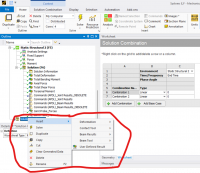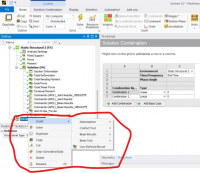Command Snippet in Solution Combination
Folks, I'm working in v2022R2 Mechanical. I do not see an option to insert a Command Snippet in Solution Combination (image below). Is it hidden somewhere, or is there a hack to do it?
[cid:image001.png@01DA8C06.78120430]
Matt Ridzon, PE, MSME
Sr. Engineering Analyst
Email matt@prime-engineer.commailto:matt@prime-engineer.com
Mail 266 Main St, Burlington, VT 05401
Web www.prime-engineer.comhttp://www.prime-engineer.com/
[A blue hexagon with white letters Description automatically generated]
PRIME ENGINEERING LLC
This message (including any attachments) may contain confidential, proprietary, privileged and/or private information. The information is intended to be for the use of the individual or entity designated above. If you are not the intended recipient of this message, please notify the sender immediately, and delete the message and any attachments. Any disclosure, reproduction, distribution or other use of this message or any attachments by an individual or entity other than the intended recipient is prohibited.
On 11/04/2024 16:50, Matthew Ridzon via Xansys wrote:
Folks, I'm working in v2022R2 Mechanical. I do not see an option to insert a Command Snippet in Solution Combination (image below). Is it hidden somewhere, or is there a hack to do it?
The image you mention didn't make it to the list as the file size was
too big. You need to reduce it to less than 100kB to make it acceptable.
--
Martin Liddle, Tynemouth Computer Services,
Chesterfield, Derbyshire, UK.
www.tynecomp.co.uk
I've reattached the shrunken image.
Thanks!
-Matt
-----Original Message-----
From: Martin Liddle via Xansys xansys-temp@list.xansys.org
Sent: Friday, April 12, 2024 12:56 PM
To: xansys-temp@list.xansys.org
Cc: Martin Liddle xansys-mod@tynecomp.co.uk
Subject: [Xansys] Re: Command Snippet in Solution Combination
On 11/04/2024 16:50, Matthew Ridzon via Xansys wrote:
Folks, I'm working in v2022R2 Mechanical. I do not see an option to insert a Command Snippet in Solution Combination (image below). Is it hidden somewhere, or is there a hack to do it?
The image you mention didn't make it to the list as the file size was too big. You need to reduce it to less than 100kB to make it acceptable.
--
Martin Liddle, Tynemouth Computer Services, Chesterfield, Derbyshire, UK.
www.tynecomp.co.uk
Xansys mailing list -- xansys-temp@list.xansys.org To unsubscribe send an email to xansys-temp-leave@list.xansys.org If you are receiving too many emails from XANSYS please consider changing account settings to Digest mode which will send a single email per day.
Please send administrative requests such as deletion from XANSYS to xansys-mod@tynecomp.co.uk and not to the list